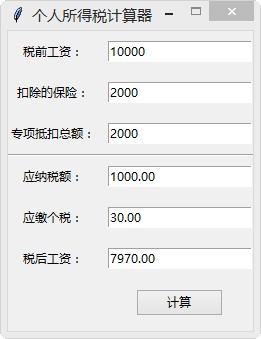1
2
3
4
5
6
7
8
9
10
11
12
13
14
15
16
17
18
19
20
21
22
23
24
25
26
27
28
29
30
31
32
33
34
35
36
37
38
39
40
41
42
43
44
45
46
47
48
49
50
51
52
53
54
55
56
57
58
59
60
61
62
63
64
65
66
67
68
69
70
71
72
73
74
75
76
77
78
79
80
81
82
83
84
85
86
87
88
89
90
91
92
93
94
95
96
97
98
99
100
101
| import tkinter as tk
#import tkinter.messagebox as msb
import tkinter.ttk as ttk
class TaxCalc(object):
taxPoint = 5000
def __init__(self):
self.top = tk.Tk()
self.top.title("个人所得税计算器")
sw,sh = self.top.winfo_screenwidth(),self.top.winfo_screenheight()
ww,wh = 245,300
self.top.geometry("{}x{}+{}+{}".format(ww,wh,(sw-ww)//2,(sh-wh)//2))
self.top.resizable(0,0)
self.createWdiget()
self.top.wm_attributes('-topmost',1) #主窗口置顶
self.top.mainloop()
def createWdiget(self):
self.beforeTaxLable = tk.Label(self.top,text="税前工资:")
self.beforeTaxLable.grid(row=0,column=0)
self.beforeTaxEntry = tk.Entry(self.top)
self.beforeTaxEntry.grid(row=0,column=1,pady=10,padx=10)
self.insuranceLable= tk.Label(self.top,text="扣除的保险:")
self.insuranceLable.grid(row=1,column=0)
self.insuranceEntry = tk.Entry(self.top)
self.insuranceEntry.grid(row=1,column=1,pady=10)
self.specailCutLable= tk.Label(self.top,text="专项抵扣总额:")
self.specailCutLable.grid(row=2,column=0)
self.specailCutEntry = tk.Entry(self.top)
self.specailCutEntry.grid(row=2,column=1,pady=10)
#绑定事件,离开焦点或按回车就试着调用计算函数
self.specailCutEntry.bind("<FocusOut>",self.calcTax)
self.specailCutEntry.bind("<Return>",self.calcTax)
self.sep = ttk.Separator(self.top, orient=tk.HORIZONTAL)
self.sep.grid(row=3,column=0,columnspan=2,sticky="ew")
self.taxAmoutLable = tk.Label(self.top,text="应纳税额:")
self.taxAmoutLable.grid(row=4,column=0)
self.taxAmoutEntry = tk.Entry(self.top)
self.taxAmoutEntry.grid(row=4,column=1,pady=10)
self.taxLable = tk.Label(self.top,text="应缴个税:")
self.taxLable.grid(row=5,column=0)
self.taxEntry = tk.Entry(self.top)
self.taxEntry.grid(row=5,column=1,pady=10)
self.afterTaxLable = tk.Label(self.top,text="税后工资:")
self.afterTaxLable.grid(row=6,column=0)
self.afterTaxEntry = tk.Entry(self.top)
self.afterTaxEntry.grid(row=6,column=1,pady=10)
self.calcBtn = ttk.Button(self.top,text="计算")
self.calcBtn.grid(row=7,column=1,pady=10)
self.calcBtn.bind("<Button-1>",self.calcTax) #不能直接用Button的command参数绑定,commmand默认不传event参数
def calcTax(self,event): #做为事件的回调函数须要有event参数
try:
beforeTax = float(self.beforeTaxEntry.get())
insurance = float(self.insuranceEntry.get())
specailCut = float(self.specailCutEntry.get())
except ValueError as e: #空或非数字转成浮点时都会捕获,但不做响应
pass
else:
taxAmout = beforeTax - insurance - TaxCalc.taxPoint -specailCut
taxAmout = taxAmout if taxAmout >0 else 0
if taxAmout < 3000:
tax = taxAmout*0.03
elif taxAmout < 12000:
tax = taxAmout*0.1-210
elif taxAmout < 25000:
tax = taxAmout*0.2-1410
elif taxAmout < 35000:
tax = taxAmout*0.25-2660
elif taxAmout < 55000:
tax = taxAmout*0.3-4410
elif taxAmout < 80000:
tax = taxAmout*0.35-7160
else:
tax = taxAmout*0.45-15160
afterTax = beforeTax - insurance -tax
taxAmout = "{0:.2f}".format(taxAmout)
tax = "{0:.2f}".format(tax)
afterTax = "{0:.2f}".format(afterTax)
self.taxAmoutEntry.delete(0,tk.END)
self.taxAmoutEntry.insert(0, taxAmout)
self.taxEntry.delete(0,tk.END)
self.taxEntry.insert(0,tax)
self.afterTaxEntry.delete(0,tk.END)
self.afterTaxEntry.insert(0, afterTax)
if __name__ == '__main__':
s = TaxCalc()
|